In this digital age, computer literacy is no longer a luxury but a necessity. Whether you’re a student, a professional, or someone who simply wants to navigate the modern world with confidence. A basic computer course can be your gateway to success. In this article, we’ll walk you through the essential aspects of a basic computer course. So we shall cover from understanding the components of a computer to mastering common software applications.
The Significance of Basic Computer Course
Before we look into the details of a basic computer course. Let’s explore why computer literacy is crucial in today’s world. Following are the advantages that you will get by understanding the basics of computers.
1. Job Opportunities
In this digital job market, computer skills are often prerequisites. Employers seek candidates who can efficiently use computers to perform tasks ranging from data analysis to communication. Therefore computer computer-literate persons have more chances of jobs than others.
2. Enhanced Productivity
Whether you’re a student working on assignments or a professional project. Computer literacy streamlines tasks resulting in increased productivity. So a basic computer course can help to increase your productivity.
3. Communication and Connectivity
The digital era thrives on communication. Basic computer knowledge empowers you to connect with others through email, social media, and various online platforms.
4. Lifelong Learning
Once you know the basics of computers, the world is at your fingertips. Moreover, you can continually expand your knowledge and acquire new skills through online courses, research, and more.
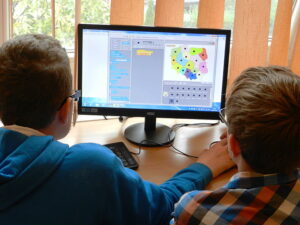
Understanding the Need for A Basic Computer Course
1. Hardware Components
A computer is a complex machine composed of several vital components. Therefore, understanding these elements is the first step in your journey toward computer literacy:
a. Central Processing Unit (CPU)
The CPU is the brain of your computer, responsible for executing instructions and performing calculations.
b. Memory (RAM)
Random Access Memory (RAM) temporarily stores data that your computer is actively using, ensuring smooth operations.
c. Storage Devices
Hard drives and solid-state drives (SSD) store your data and applications for long-term access. So it is necessary to understand the purpose of each part of the computer.
d. Motherboard
The motherboard acts as the computer’s central nervous system, connecting all hardware components and facilitating communication.
e. Input and Output Devices
Keyboards, mice, monitors, and printers are examples of input and output devices that enable interaction with the computer. So a user should be well aware of these devices.
2. Learn Software Fundamentals by Basic Computer Course
In the digital world, software is the heart and soul of your computer. You should be well-versed in the following aspects:
a. Operating Systems
Operating systems like Windows, macOS, and Linux provide a user-friendly interface. These operating systems manage hardware resources so it is important to learn it.
b. Software Applications
Mastering essential software applications such as Microsoft Office Suite, web browsers, and antivirus programs is vital. They enhance productivity and security. So a basic computer course will enable you to learn all these things.
c. File Management
Similarly, understanding how to organize, store, and retrieve files is a fundamental skill that makes your computing experience seamless.
Navigating the Digital World by Basic Computer Course
Finally you progress in your basic computer course, you’ll discover that the digital world offers endless possibilities. Therefore, here are some key areas to explore:
1. Internet Browsing
Efficiently navigate the web, perform research, and stay informed by mastering web browsers like Google Chrome, Mozilla Firefox, or Microsoft Edge. So a user having a basic computer course can browse the internet skillfully.
2. Email Management
Become proficient in sending, receiving, and organizing emails. Similarly, learn how to attach files, manage contacts, and use email effectively for personal and professional communication. Finally, it helps to develop your communication skills.
3. Social Media
Harness the power of social media platforms like Facebook, Twitter, and LinkedIn to connect with friends, family, and professional networks. So a good computer user can use social media with authority.
4. Online Safety
Similarly understand the importance of cyber security. Then, learn how to protect your personal information, recognize online threats, and use antivirus software effectively. In short, it is important to learn computer basics to bring modernity and productivity to your work.

